概述
后端开发API文档的实现有多种方式 接下来记录使用SpringDoc的实现方式
添加依赖
首先,需要在项目的pom.xml文件中添加SpringDoc的依赖。如果你的Spring Boot版本是2.x,可以使用以下依赖(在项目的根目录添加):
<!-- API文档支持 20240501 -->
<dependency>
<groupId>io.swagger</groupId>
<artifactId>swagger-annotations</artifactId>
</dependency>
<dependency>
<groupId>org.springdoc</groupId>
<artifactId>springdoc-openapi-ui</artifactId>
<version>1.6.5</version>
</dependency>
<dependency>
<groupId>org.springframework.boot</groupId>
<artifactId>spring-boot-starter-webflux</artifactId>
</dependency>
配置Swagger
@Configuration
public class OpenAPIConfig {
@Bean
public OpenAPI customOpenAPI() {
return new OpenAPI()
.info(new Info()
.title("My Application API")
.version("1.0.0"));
}
}
使用注解标记API
在控制器和实体类中使用Swagger注解,如
@ApiOperation、@ApiParam、@ApiModel等,来增加API的文档描述。
@Slf4j
@RestController
@ApiModel(value = "帖子")
@RequestMapping("/post")
@RequiredArgsConstructor
public class PostController {
...
@ApiOperation("帖子详情")
@PostMapping("/detail")
public Result<PostDetailVO> detail(@RequestBody Event req){
log.info("C PostController M detail req = {}", req);
return Result.success(ResultCodeEnum.SUCCESS, postBasicBizService.detail(req));
}
...
}
启动应用并访问文档
启动Spring Boot应用,然后打开浏览器,访问以下URL来查看和测试你的API文档:
http://localhost:8080/swagger-ui/index.html
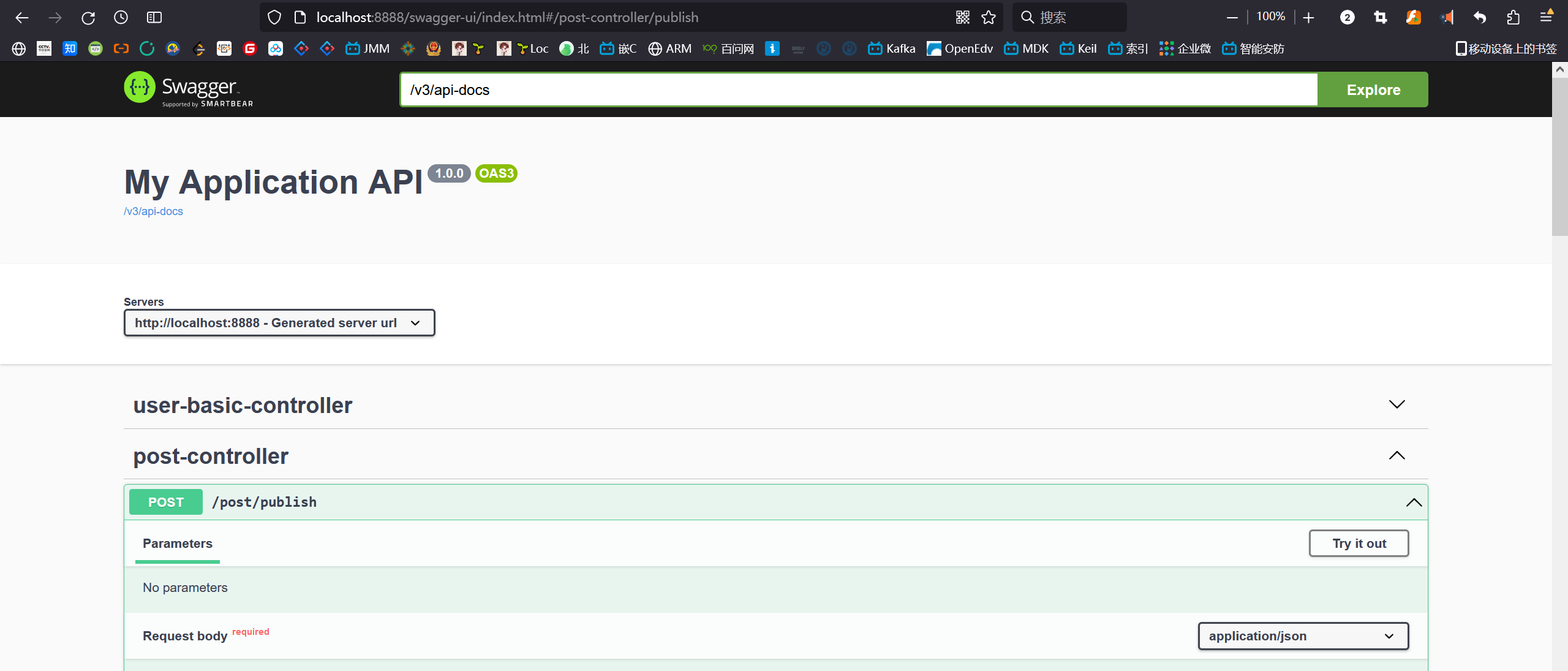
以JSON或YAML格式查看OpenAPI规范:
http://localhost:8080/swagger-ui/api-docs
http://localhost:8080/swagger-ui/api-docs.yaml
